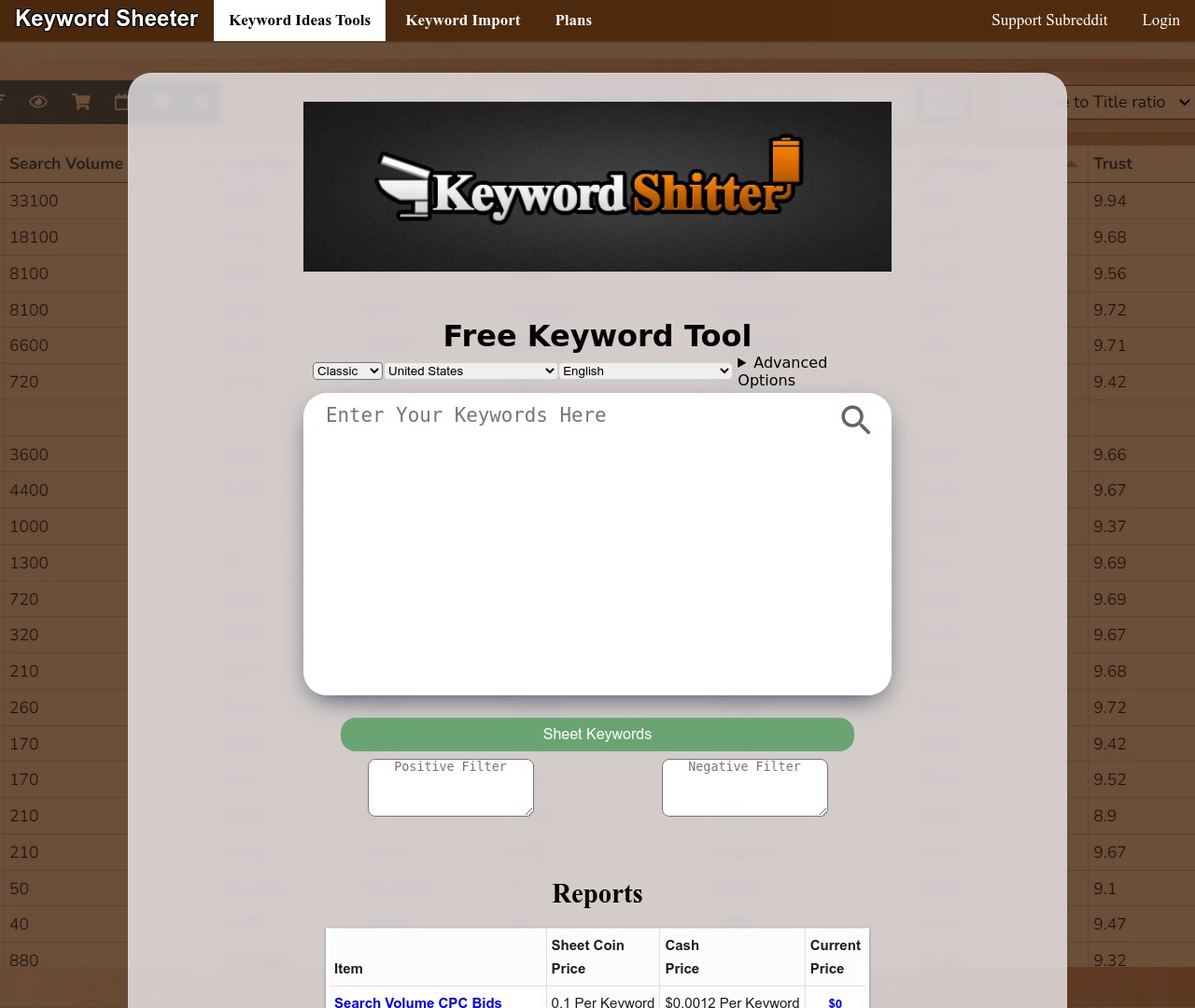Introduction
Keyword research is a crucial aspect of search engine optimization (SEO) that involves identifying the words and phrases that people use when searching for information online. By understanding the language and terms that people use to find content, businesses and websites can optimize their content to appear higher in search engine results pages (SERPs). Effective keyword research can help drive targeted traffic to a website, increase brand visibility, and improve overall online presence.
Keyword Sheeter is a powerful and intuitive keyword research tool that provides website owners and businesses with an easy way to find relevant and high-volume keywords that can improve their search engine optimization (SEO) performance. With its advanced algorithms and features, Keyword Sheeter can generate hundreds or even thousands of keyword ideas from a single seed keyword, and filter results by various metrics such as search volume, competition level, and relevance. Its user-friendly interface and comprehensive data insights make it an essential tool for any website owner or marketer who wants to stay ahead of the competition and attract more targeted traffic to their website. Whether you’re looking to optimize your content for SEO or find new opportunities for online growth, Keyword Sheeter is the perfect tool for the job.
Getting Started with Keyword Sheeter
Accessing Keyword Sheeter is a straightforward process that can be done by following a few simple steps:
- Open your web browser and navigate to the Keyword Sheeter website. The URL is www.keywordsheeter.com.
- Once on the website, you’ll see a large search box where you can enter your seed keyword(s). Simply type in the keyword(s) or keyword phrase(s) you want to generate ideas for, and click on the “Sheet Keywords” button.
- Keyword Sheeter will then begin generating a list of keyword ideas based on your seed keyword(s). Depending on the size of your list, it may take a few seconds or a few minutes to complete.
- Once the process is complete, you’ll see a list of keyword ideas that you can analyze and filter using the various tools and features available in Keyword Sheeter.
Overall, accessing Keyword Sheeter is a simple process that can be completed in just a few clicks. It’s a powerful tool that can help you to generate high-quality keyword ideas and improve your SEO performance.
A quick walkthrough of the user interface and features of Keyword Sheeter:
- Search Bar: The search bar is located at the top of the page and is where you can enter your seed keyword(s) or keyword phrase(s).
- Sheet Keywords Button: Clicking the “Sheet Keywords” button will start the process of generating keyword ideas based on your seed keyword(s).
- Results Table: The results table is located in the center of the page and displays the list of keyword ideas generated by Keyword Sheeter. Each row in the table represents a single keyword idea, and includes information such as search volume, competition level, and relevance.
- Filters: The filters section is located on the left-hand side of the page and allows you to filter your keyword results by various metrics, such as search volume, competition level, and word count.
- Export Options: The export options section is located on the right-hand side of the page and allows you to export your keyword data to a CSV file for further analysis.
- Trends Graph: The trends graph is located at the bottom of the page and provides a visual representation of the search volume trends for your keyword ideas over time.
- Settings: The settings button is located at the top right of the page and allows you to adjust the settings for your keyword search, such as the maximum number of keyword ideas generated or the language of your search.
Keyword Sheeter provides a powerful and user-friendly interface that makes it easy to generate high-quality keyword ideas and filter results according to your specific needs. Its range of features and tools makes it a top choice for anyone looking to improve their SEO performance.
Keyword Sheeter offers a number of advantages over other keyword research tools, including:
- Speed and Efficiency: Keyword Sheeter generates keyword ideas at lightning-fast speed, making it one of the fastest keyword research tools available. It’s a great option for users who want to generate a large number of keyword ideas in a short amount of time.
- Comprehensive Data: Keyword Sheeter provides users with a wealth of keyword data and insights, including search volume, competition level, and trends over time. This data can be used to optimize content for search engines and attract more targeted traffic to a website.
- User-Friendly Interface: Keyword Sheeter’s user interface is simple and intuitive, making it easy for users of all levels of expertise to use the tool. It doesn’t require any technical knowledge or skills to get started and generate keyword ideas.
- Customizable Filters: Keyword Sheeter’s customizable filters allow users to refine their keyword results according to their specific needs. Users can filter by various metrics, such as search volume, competition level, and word count, and create custom filters that meet their unique requirements.
- Affordable Pricing: Keyword Sheeter offers affordable pricing plans that make it accessible to businesses and website owners of all sizes. Its pricing plans start at just $9.99 per month, making it an affordable option for anyone looking to improve their SEO performance.
Using Keyword Sheeter for Keyword Research
The process of conducting keyword research with Keyword Sheeter involves entering a seed keyword or phrase into the search bar, generating a list of related keyword ideas, and then filtering and analyzing the results. Here’s a more detailed explanation of the process:
- Start by navigating to the Keyword Sheeter website and entering your seed keyword(s) or keyword phrase(s) into the search bar at the top of the page.
- Click on the “Sheet Keywords” button to generate a list of related keyword ideas. Keyword Sheeter will automatically generate a list of hundreds or even thousands of keyword ideas based on your seed keyword(s).
- Once the keyword ideas have been generated, you can start analyzing the results. Keyword Sheeter provides a range of tools and features that allow you to filter and refine your keyword results. You can filter results by search volume, competition level, word count, and other metrics to identify the most relevant and high-value keyword ideas.
- Use the data insights provided by Keyword Sheeter to prioritize your keyword ideas and optimize your content for search engines. Look for high-volume keywords that have low competition and high relevance to your target audience. These keywords will be the most valuable for driving targeted traffic to your website.
- Finally, use Keyword Sheeter’s export options to export your keyword data to a CSV file for further analysis. You can use this data to create keyword lists, analyze keyword trends over time, and identify new opportunities for growth and optimization.
Entering seed keywords and generating keyword ideas with Keyword Sheeter is a simple process that doesn’t require the use of lists. Here’s how to do it:
- Start by navigating to the Keyword Sheeter website and entering your seed keyword(s) or keyword phrase(s) into the search bar at the top of the page.
- Click on the “Sheet Keywords” button to generate a list of related keyword ideas. Keyword Sheeter will automatically generate a list of hundreds or even thousands of keyword ideas based on your seed keyword(s).
- Keyword Sheeter offers several options to further refine your keyword ideas. You can adjust the maximum number of keyword ideas generated, the language of your search, and other search settings in the “Settings” menu.
- Use the filters provided by Keyword Sheeter to refine your keyword ideas. You can filter by search volume, competition level, word count, and other metrics to identify the most relevant and high-value keyword ideas.
- Look for keyword ideas that are relevant to your business or website, and have high search volume and low competition. These keywords will be the most valuable for driving targeted traffic to your website.
- Use Keyword Sheeter’s export options to export your keyword data to a CSV file for further analysis. You can use this data to create keyword lists, analyze keyword trends over time, and identify new opportunities for growth and optimization.
Filters are a powerful feature of Keyword Sheeter that allow you to refine your keyword results and identify the most relevant and high-value keyword ideas. Here’s how to use filters in Keyword Sheeter:
- Start by generating a list of keyword ideas based on your seed keyword(s) or keyword phrase(s).
- Once the list has been generated, look for the “Filters” section on the left-hand side of the page. This section will display a range of filters that you can use to refine your keyword results.
- Choose the filters that are most relevant to your needs. Keyword Sheeter offers a range of filters, including search volume, competition level, word count, and other metrics.
- Use the sliders or input fields to adjust the filter settings. For example, you might set a minimum search volume of 1,000, or a maximum competition level of 0.5.
- Click on the “Filter” button to apply the filters to your keyword results. Keyword Sheeter will automatically update the list of keyword ideas based on your filter settings.
- Review the filtered keyword results to identify the most relevant and high-value keyword ideas. Look for keywords that have high search volume and low competition, as these will be the most valuable for driving targeted traffic to your website.
- Use Keyword Sheeter’s export options to export your filtered keyword data to a CSV file for further analysis. You can use this data to create keyword lists, analyze keyword trends over time, and identify new opportunities for growth and optimization.
By using filters in Keyword Sheeter, you can refine your keyword results and identify the most valuable keyword ideas for your website or business. This can help you to improve your SEO performance and attract more targeted traffic to your website.
Identifying relevant, high-volume keywords is crucial for driving targeted traffic to your website and improving your SEO performance. Here are some tips for identifying relevant, high-volume keywords using Keyword Sheeter:
To optimize your SEO performance, it is recommended to use specific and long-tail keywords as they are more targeted and have less competition than generic keywords. Keyword Sheeter is an excellent tool to generate a list of long-tail keyword ideas that are highly relevant to your business or website.
When selecting keyword ideas, it is important to choose those with high search volume and low competition. A high search volume indicates that there is a large audience searching for that specific keyword, while low competition means that fewer websites are targeting that keyword.
Keyword trends should also be analyzed using Keyword Sheeter’s trend graph feature. Keywords that are trending upwards may have high potential for driving targeted traffic to your website.
For local businesses, location-specific keywords can be used to target the local audience. Keyword Sheeter can generate location-specific keyword ideas that have high search volume and low competition.
Finally, analyzing the keywords that your competitors are targeting using Keyword Sheeter can help to identify high-value keywords that your competitors are not targeting. This can be used to improve your SEO performance and attract more targeted traffic to your website.
Analyzing Keyword Data with Keyword Sheeter
Analyzing the keyword data generated by Keyword Sheeter is an essential step in identifying relevant and high-value keywords for your website or business. Here’s how to analyze the keyword data generated by Keyword Sheeter:
- Start by generating a list of keyword ideas based on your seed keyword(s) or keyword phrase(s).
- Once the list has been generated, look for the “Results Table” section in the center of the page. This section displays the list of keyword ideas generated by Keyword Sheeter, along with information such as search volume, competition level, and relevance.
- Sort the keyword results by different metrics to identify the most relevant and high-value keywords. For example, you can sort by search volume to identify the most popular keywords, or by competition level to identify the keywords that have the least competition.
- Use Keyword Sheeter’s filters to refine your keyword results based on your specific needs. You can filter results by search volume, competition level, word count, and other metrics to identify the most relevant and high-value keyword ideas.
- Use Keyword Sheeter’s trend graph to analyze keyword trends over time. Look for keywords that are trending upwards, as these keywords may have high potential for driving targeted traffic to your website.
- Analyze the keywords that your competitors are targeting using Keyword Sheeter. Look for high-value keywords that your competitors are not targeting, and use these to improve your SEO performance and attract more targeted traffic to your website.
- Use Keyword Sheeter’s export options to export your keyword data to a CSV file for further analysis. You can use this data to create keyword lists, analyze keyword trends over time, and identify new opportunities for growth and optimization.
Trend Graphs
Keyword Sheeter offers a trend graph feature that can help users to identify keyword trends and patterns over time. Here’s how to use the data to identify keyword trends and patterns:
- Start by generating a list of keyword ideas based on your seed keyword(s) or keyword phrase(s) using Keyword Sheeter.
- Once the list has been generated, look for the “Trends Graph” section at the bottom of the page. This section displays the search volume trends for your keyword ideas over time.
- Use the date range selector to adjust the time period displayed in the trends graph. You can choose to display data from the past week, past month, past year, or a custom date range.
- Analyze the trends graph to identify keyword trends and patterns over time. Look for keywords that are consistently popular over time, as these keywords may be highly valuable for driving targeted traffic to your website.
- Use the data insights provided by the trends graph to optimize your content for search engines. Focus on creating content around keywords that have a consistently high search volume over time.
- Use Keyword Sheeter’s export options to export your keyword data to a CSV file for further analysis. You can use this data to create keyword lists, analyze keyword trends over time, and identify new opportunities for growth and optimization.
By analyzing the trends graph provided by Keyword Sheeter, you can identify keyword trends and patterns over time that can help you to optimize your content for search engines and attract more targeted traffic to your website.
To prioritize keywords based on search volume and competition, follow these steps:
First, start by identifying the primary audience that you want to target and consider what they might be searching for. Then, input your seed keyword(s) or keyword phrase(s) into Keyword Sheeter to generate a list of related keywords.
Next, sort the keyword results by search volume to identify the most popular keywords. Look for keywords with high search volume as these indicate a large audience searching for that keyword.
In addition to search volume, consider the competition level for each keyword. Keywords that have low competition are easier to rank for and can help drive targeted traffic to your website.
Use the filters in Keyword Sheeter to refine your keyword results based on your specific needs. You can filter results by search volume, competition level, word count, and other metrics to identify the most relevant and high-value keyword ideas.
Prioritize the keywords that have both high search volume and low competition. These keywords will be the most valuable for driving targeted traffic to your website and improving your SEO performance.
Finally, use Keyword Sheeter’s trend graph to analyze keyword trends over time. Look for keywords that are consistently popular over time, as these keywords may be highly valuable for driving targeted traffic to your website.
In conclusion, by prioritizing keywords based on search volume and competition, you can identify the most valuable keywords for your website or business. This can help you to improve your SEO performance and attract more targeted traffic to your website.
Give it a try!
If you’re looking to improve your SEO performance and drive more targeted traffic to your website, Keyword Sheeter is a powerful tool that can help you achieve your goals. With its intuitive user interface and robust features, Keyword Sheeter makes it easy to generate a list of relevant, high-value keywords that can help you rank higher in search engine results pages and attract more visitors to your site.
Whether you’re a seasoned SEO professional or a beginner looking to get started with keyword research, Keyword Sheeter is the perfect tool for the job. With its advanced filtering and trend analysis features, Keyword Sheeter allows you to easily prioritize keywords based on search volume and competition, and identify new opportunities for growth and optimization.
So why not give Keyword Sheeter a try for your own keyword research? With its powerful features and user-friendly interface, Keyword Sheeter is the perfect tool for anyone looking to improve their SEO performance and attract more targeted traffic to their website.