Have you ever thought about how Google knows what a website is about? It’s a bit like reading a book – you can get a good idea of what it’s about by looking at the title, chapter names, and headings. In the world of websites, these “titles” and “headings” are what we call headers. They’re super important because they help Google and other search engines understand what the website or a particular web page is about. This is part of something called SEO, or Search Engine Optimization. It’s a fancy way of saying “making your website easier to find on Google.”
Now, you might be wondering what H1, H2, H3 tags are. These are just different types of headers that you can use on a website. They’re like the headers in a book or a school report. The H1 tag is like the title of your book or report – it’s the most important and should summarize what the whole thing is about. H2 tags are like chapter titles, and H3 tags are like subheadings within those chapters. They break down the content into smaller, more specific sections.
In the next parts of our guide, we’ll dig deeper into why these headers are so important and how to use them effectively for SEO.
Understanding Header Tags and Their Role in SEO
Defining Header Tags
Remember when we said that H1, H2, and H3 tags are like the titles and headings in a book? Let’s dive a bit deeper into that.
H1 Tags: What They Are and Why They Matter
Think of the H1 tag like the title of a book or a movie. It’s usually the first thing people see, and it gives them an idea of what the whole page is about. There’s usually only one H1 tag on a page, just like a book or movie has only one title. This tag is super important because it helps Google figure out the main topic of your page.
H2 Tags: Their Purpose and Value
H2 tags are like the chapter titles in a book. They break down the main topic (the H1 tag) into smaller sections. You can have more than one H2 tag on a page, just like a book can have several chapters. These tags help Google understand the different topics you cover on your page.
H3 Tags: How and When to Use Them
H3 tags are like subheadings within a chapter. They break down the H2 sections even further, making it easier for readers (and Google) to understand what each part of the page is about. These tags aren’t as important as H1 or H2 tags, but they’re still useful for organizing content and making it easier to read.
The Role of Header Tags in SEO
How Search Engines Interpret Headers
Search engines like Google use headers to understand the structure of a webpage, just like we do when we’re reading a book or a report. They look at the H1 tag to understand the main topic, and then they look at the H2 and H3 tags to get more details. This helps them decide where to rank your page in the search results when someone looks up a topic related to your page.
The Impact on User Experience and Engagement
But headers aren’t just for search engines – they’re also important for the people visiting your website. Headers make your page easier to read because they break up the text and highlight the main points. If you’ve ever skimmed a book or a report to find the information you need, you know how helpful this can be. When your page is easy to read, people are more likely to stick around and engage with your content, which can also help improve your SEO.
Best SEO Practices for H1 Tags
Now that we know what H1 tags are, let’s talk about how to make them work for us!
Writing Effective H1 Tags
Incorporating Relevant Keywords
A keyword is like a magic word that tells Google what your page is about. If your page is about “how to make pizza,” for example, then “make pizza” might be a good keyword to include in your H1 tag. But remember, it’s important to use keywords that are really related to your content. Trying to trick Google with unrelated keywords won’t work!
Maintaining a Natural and Readable Tone
While it’s good to include keywords in your H1 tag, it’s also important to keep the language natural and easy to read. Think of it like writing a title for a school essay – it should be clear, catchy, and give an idea of what your essay (or in this case, your webpage) is about.
Common Mistakes to Avoid with H1 Tags
Overstuffing Keywords
Have you ever read something that repeated the same word or phrase so many times that it didn’t make sense anymore? That’s called keyword stuffing, and it’s a big no-no in SEO. Google is smart, and it knows when you’re trying to trick it by repeating your keyword too many times. It’s much better to use your keyword naturally a couple of times than to stuff it in everywhere you can.
Using Non-Descriptive Language
Just like a book or movie title should give you an idea of what it’s about, your H1 tag should be descriptive. It should give both Google and your readers a clear idea of what your page is about. Vague or confusing H1 tags can make it harder for your page to rank well in search results.
Case Studies: Successful Use of H1 Tags
Let’s look at a couple of examples of good H1 tags.
- If you have a page about “how to take care of a puppy,” a good H1 tag might be “The Ultimate Guide to Puppy Care.” It’s clear, it’s engaging, and it includes the keyword “puppy care.”
- If you’re writing a page about “the history of soccer,” your H1 tag could be “Exploring Soccer’s Rich History.” Again, it’s clear, it’s interesting, and it includes the keyword “history of soccer.”
Remember, a good H1 tag is like a good title – it should be clear, engaging, and give a good idea of what your page is about.
Optimizing H2 Tags for SEO
Just like the H1 tag, H2 tags are important in making your webpage look good to both Google and the people reading it. Here’s how you can make the best use of them:
Creating Strong, Relevant H2 Tags
Structuring for Readability and SEO
H2 tags are like chapter titles in a book. They break up the text and make it easier to read. Each H2 tag should clearly tell the reader (and Google) what the following section is about. Think of it like giving a sneak peek of the next part of your webpage.
Keyword Inclusion Best Practices
Including keywords in your H2 tags can help Google understand what your content is about. But just like with H1 tags, it’s important to use them naturally. If you’re writing about “how to bake cookies,” for example, you might have H2 tags like “Choosing the Best Cookie Ingredients” or “Step-by-Step Cookie Baking Process.”
Pitfalls to Avoid with H2 Tags
Ignoring User Experience in Favor of SEO
While it’s important to make your webpage look good to Google, you shouldn’t forget about the people reading it. Your H2 tags should make sense and be helpful to them, not just filled with keywords for SEO. Think of it like writing a book that’s not only interesting to read, but also easy to follow.
Inconsistent Use of Tags
Using H2 tags consistently helps both Google and your readers understand your content better. Avoid switching back and forth between different heading levels without a good reason. Stick to the “book chapter” idea – each H2 tag should start a new “chapter” or section of your webpage.
Case Studies: Effective H2 Tag Implementation
Let’s look at some examples of good H2 tags.
- If you’re writing about “how to take care of a puppy,” you might have H2 tags like “Choosing the Right Puppy Food,” “Puppy Training 101,” and “Preventing Common Puppy Health Issues.” Each one clearly tells the reader what the following section will be about.
- If your page is about “the history of soccer,” your H2 tags could be “The Origins of Soccer,” “Soccer’s Journey Across the Globe,” and “The Impact of Soccer Today.” Again, each one gives a clear idea of what the next section is about.
Remember, good H2 tags make your webpage easier to read and understand, for both humans and Google!
Leveraging H3 Tags in Your SEO Strategy
H3 tags might seem less important than H1 or H2 tags, but they’re still a valuable part of your SEO strategy. Here’s how you can make the best use of them:
Crafting H3 Tags for Maximum Impact
Subtopic Identification and Keyword Use
H3 tags are like subheadings within a chapter. They break down the H2 sections even further, making it easier for readers (and Google) to understand what each part of the page is about. You can also use keywords in your H3 tags, but remember to keep it natural and relevant to the subtopic.
Striking a Balance Between Detail and Brevity
H3 tags should be detailed enough to give a clear idea of what the following section is about, but also brief enough to be easily understood at a glance. It’s a bit like writing a short and sweet summary of a part of your webpage.
Common Missteps with H3 Tags
Neglecting H3 Tags Due to Their Lesser SEO Weight
While it’s true that H3 tags aren’t as impactful as H1 or H2 tags in terms of SEO, they still help structure your content and make it more readable. Ignoring them can make your webpage harder to follow, both for humans and for Google.
Overcomplicating the Structure
Using too many H3 tags, or using them in a confusing way, can make your webpage harder to understand. Stick to the “subheading” idea – each H3 tag should introduce a smaller section within an H2 “chapter.”
Case Studies: Successful H3 Tag Usage
Let’s look at some examples of good H3 tags.
- If you have an H2 tag like “Choosing the Right Puppy Food,” you might have H3 tags like “Considering Your Puppy’s Age,” “Understanding Nutritional Needs,” and “Top Rated Puppy Food Brands.” Each one gives a clear idea of what the following section will cover.
- If your H2 tag is “The Origins of Soccer,” your H3 tags could be “Early Forms of Soccer,” “The Creation of Modern Soccer Rules,” and “The Spread of Soccer in the 19th Century.” Again, each one gives a clear preview of the next section.
Remember, H3 tags are a great tool for making your webpage clearer and easier to read. Use them wisely!
Beyond H1, H2, H3: Exploring Further Header Tags
Just like there’s more to a book than just the title and chapter headings, there’s more to headers than just H1, H2, and H3 tags. Let’s explore some of the lesser-used header tags.
The Role of H4, H5, H6 Tags in SEO
H4, H5, and H6 tags are like even smaller subheadings within a chapter. They can be used to break down your content even further. For example, you might use an H4 tag to introduce a list within an H3 section, or an H5 tag to highlight a key point within an H4 section. These tags don’t carry as much weight in terms of SEO, but they can still help make your content more organized and easier to read.
Is There a Place for These Lesser-Used Tags?
While you won’t need to use H4, H5, and H6 tags as often as H1, H2, and H3 tags, they can still be useful in certain situations. For example, if you’re writing a very detailed guide or a long research paper, these tags can help break up the text and make it easier to navigate. Just remember to use them in a way that makes sense and helps your readers (and Google) understand your content.
Conclusion
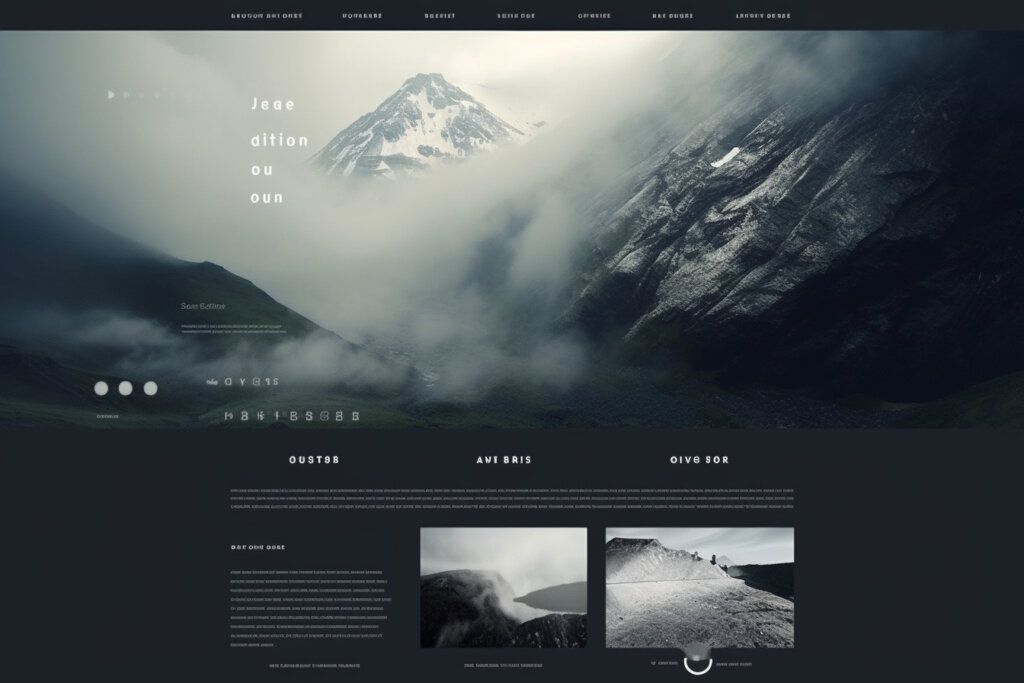
Let’s do a quick recap of what we’ve learned.
Recap of Best SEO Practices for H1, H2, H3 Tags
H1, H2, and H3 tags are like the title and headings in a book. They help Google (and people) understand what your webpage is about. It’s important to use these tags wisely, including relevant keywords and writing in a clear, easy-to-read style. Avoid common mistakes like keyword stuffing or using vague language.
The Future of Header Tags and SEO
So, what does the future hold for header tags and SEO? As search engines like Google get smarter, they’ll continue to use headers to understand and rank webpages. This means that using header tags effectively will remain an important part of SEO.
But remember, SEO isn’t just about making your webpage look good to Google. It’s also about making it useful and easy to read for the people visiting your site. So keep writing clear, engaging headers, and keep making awesome webpages!
Additional Resources
Now that you know how to use header tags for SEO, let’s look at some tools and resources that can help you take your SEO skills to the next level.
Recommended Tools for SEO Header Tag Optimization
- Yoast SEO: This is a WordPress plugin that can help you optimize your headers, among other things. It gives you feedback on your use of keywords, readability, and more.
- SEMrush: This is a powerful SEO tool that can help you find the best keywords for your headers. It also provides a lot of other useful features for SEO.
- Google Search Console: This is a free tool from Google that can give you insights into how your webpage is performing in search results. It can help you identify issues that might be affecting your SEO, including problems with your headers.
Further Reading on Advanced SEO Techniques
- “SEO: The Beginner’s Guide to Search Engine Optimization” by Moz: This is a comprehensive guide that covers a lot more than just header tags. It’s a great place to start if you want to learn more about SEO.
- “The Art of SEO: Mastering Search Engine Optimization” by Eric Enge, Stephan Spencer, and Jessie Stricchiola: This is a detailed book that covers advanced SEO techniques. It’s a bit more advanced, but very informative.
- “Google’s Search Engine Optimization Starter Guide”: This is a guide from Google itself, and it covers the basics of SEO. It’s a great resource for anyone wanting to learn how to optimize their webpages for Google.
Remember, learning SEO is like learning a new language – it takes time and practice. But with the right tools and resources, you’ll be speaking “SEO” fluently in no time!
